Expert Advice
Lauren Randall, Marketing Manager of Your Print Specialists gives you some key questions to ask when you are looking to purchase a second user printer
Second User printer investment
Looking for a printer can be a daunting task. Sometimes the budget might not be there to buy a brand new piece of kit for your printing business. It may be an additional machine that is required or you’re a new print business looking for their first machine. There are lots of second user options out there but what should you look for when it comes to purchasing a used machine?
What are you going to print?
Checking the suitability of the printer is important so make sure you do your research! Do you know what it is you wish to produce? Is it just a printer you need or do you need print and cut? There are lots of brands and printer options available on the second user market. Knowing what you need for your business will help you cut through the machines on offer.

Is there wear and tear on the machine?
How does the printer look cosmetically? Depending on the age of the machine, there may be some age related wear and tear on the printer. This can also be a good indication of how the machine has been looked after during its time. Printers require daily and weekly maintenance to keep them in good working order so the area around the print head station should be relatively clean. Don’t be afraid to look under the cover.
Does the printer require any servicing or new parts?
Ask if there is a service history available for the machine. Have any major parts been replaced? It will also be possible to check the metres printed by the machine as well as any logged errors. This can help you determine how hard the machine has been working so far. A second user machine from a reputable reseller will have undergone an inspection and service to ensure it is in the best working condition possible before resale.
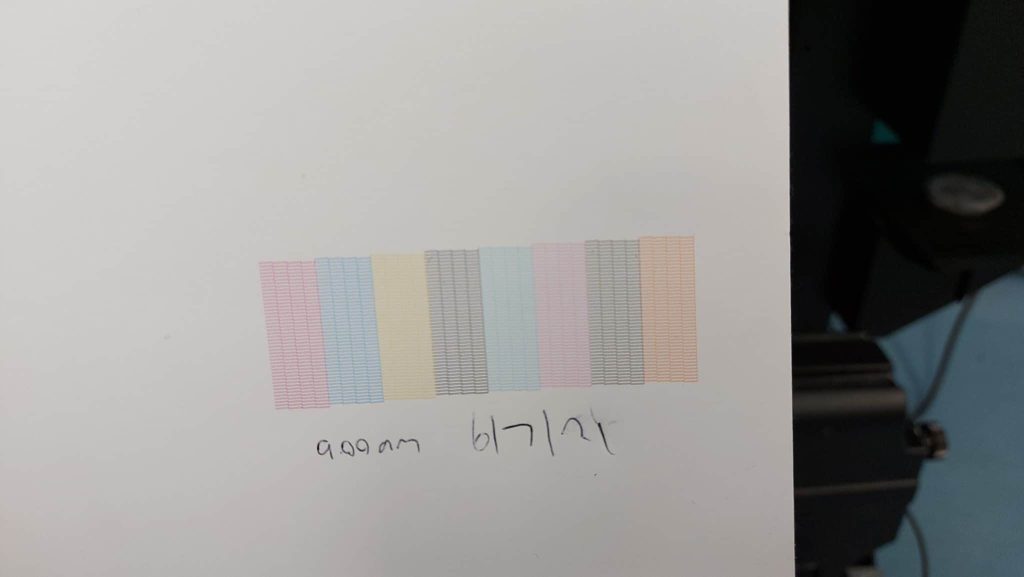
Request a nozzle check.
A nozzle check can show if there are any potential issues with the printhead(s). It should be 100% with no missing nozzles. It is also worth checking if the machine has been operated with OEM or third party ink as this can also affect the printer. Always ask to see the printer in action and if you have any artwork that you would like to see printed, ask if it’s possible to get a bespoke sample. Unless it has been stated as non-working, it is always best to see the printer operating and check if the print quality is acceptable for your business. There are also variations of ink set configurations from CMYK to those with Orange, Clear and White inks.
Use a trusted supplier where possible.
Your Print Specialists have a selection of second user printers available to purchase in their Creative Centre. For our current stock list, please see our website here. All machines have been serviced and looked after by the YPS Service team and are available to demo. If we don’t have what you need, a YPS engineer can be booked for an inspection if you do happen to find the machine elsewhere. Please contact the Service Team on 0191 256 6889 for more information.
